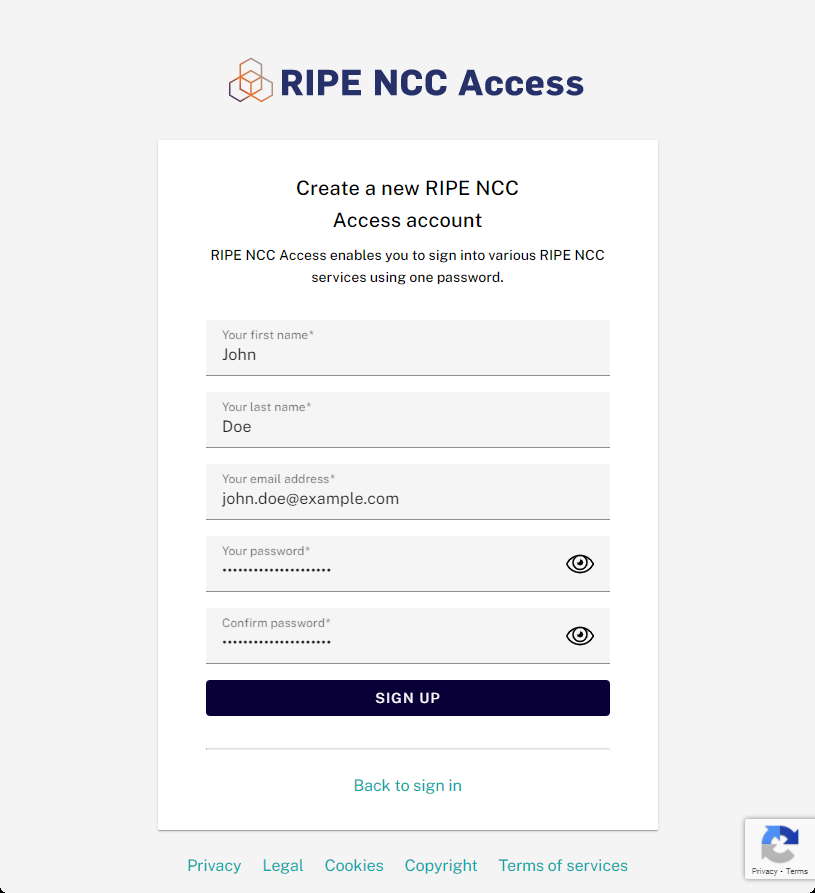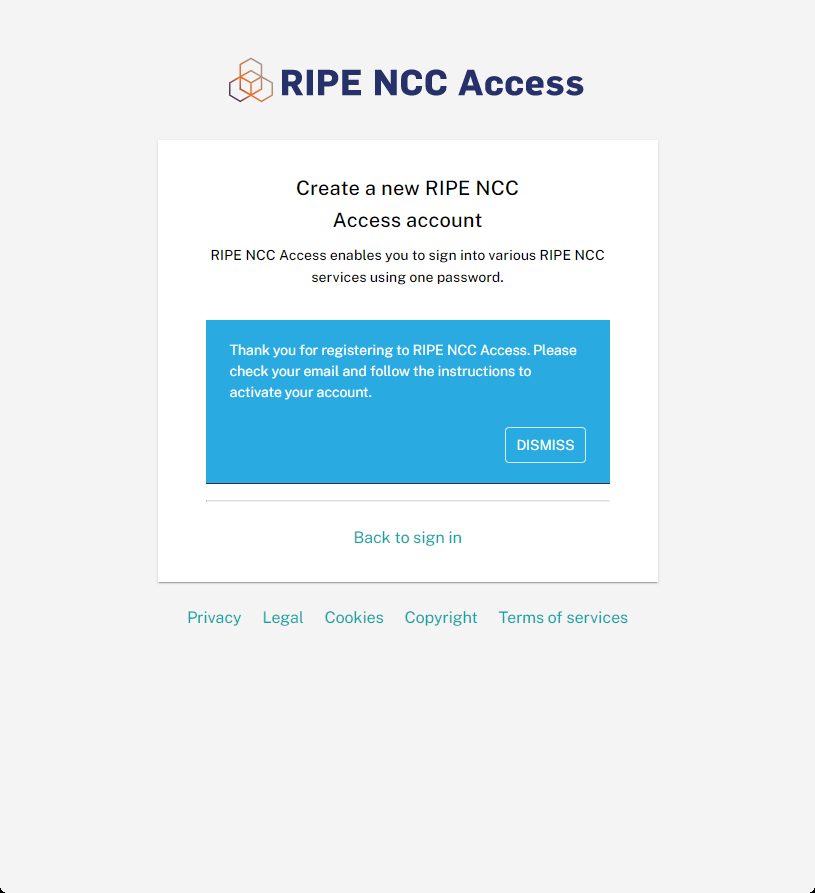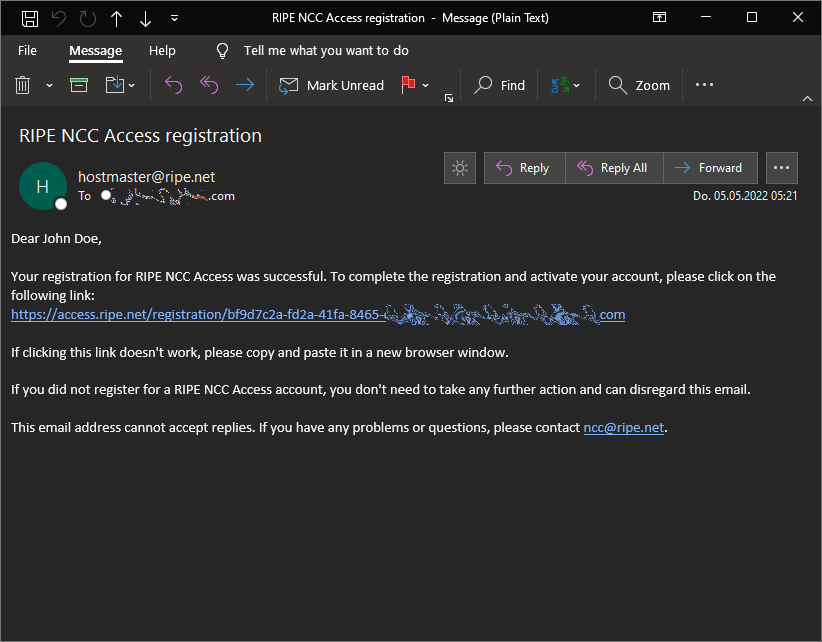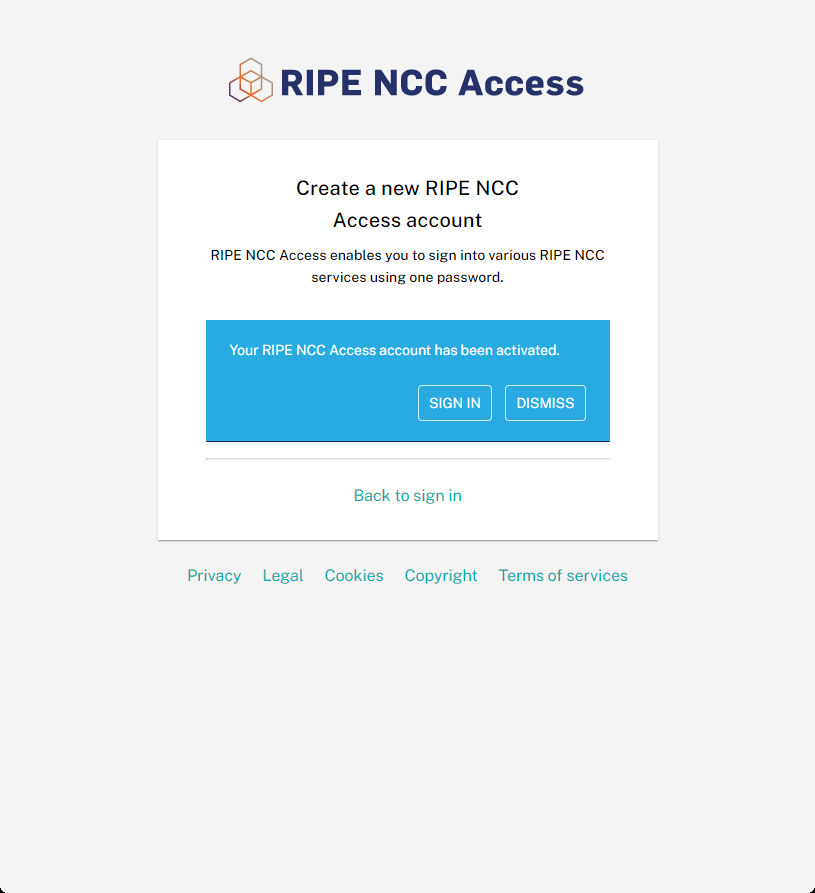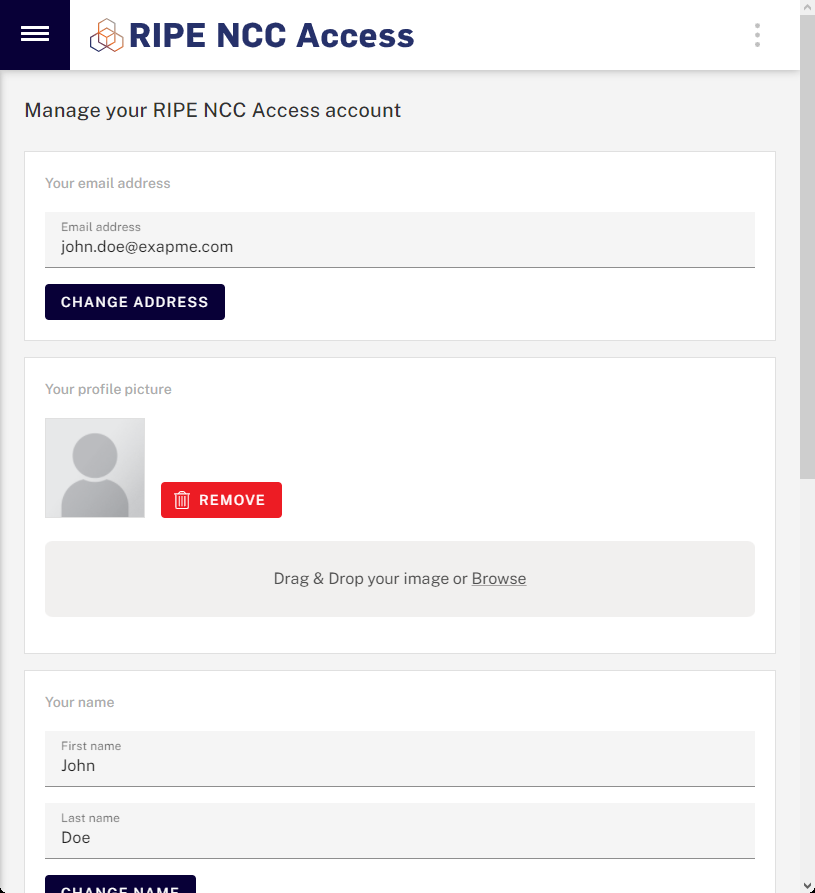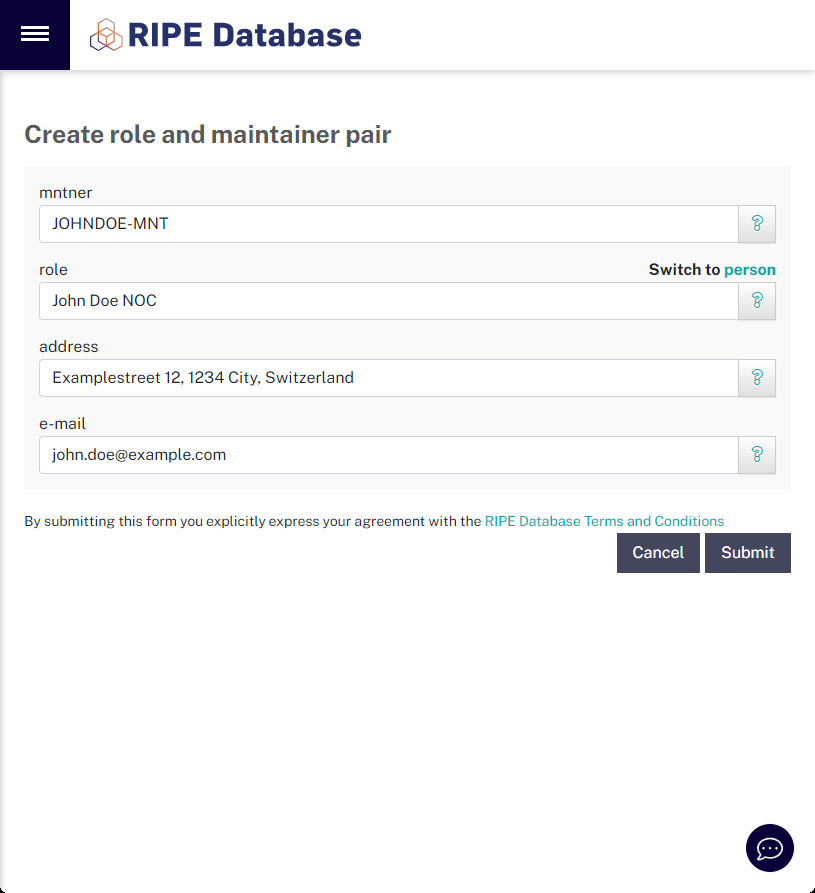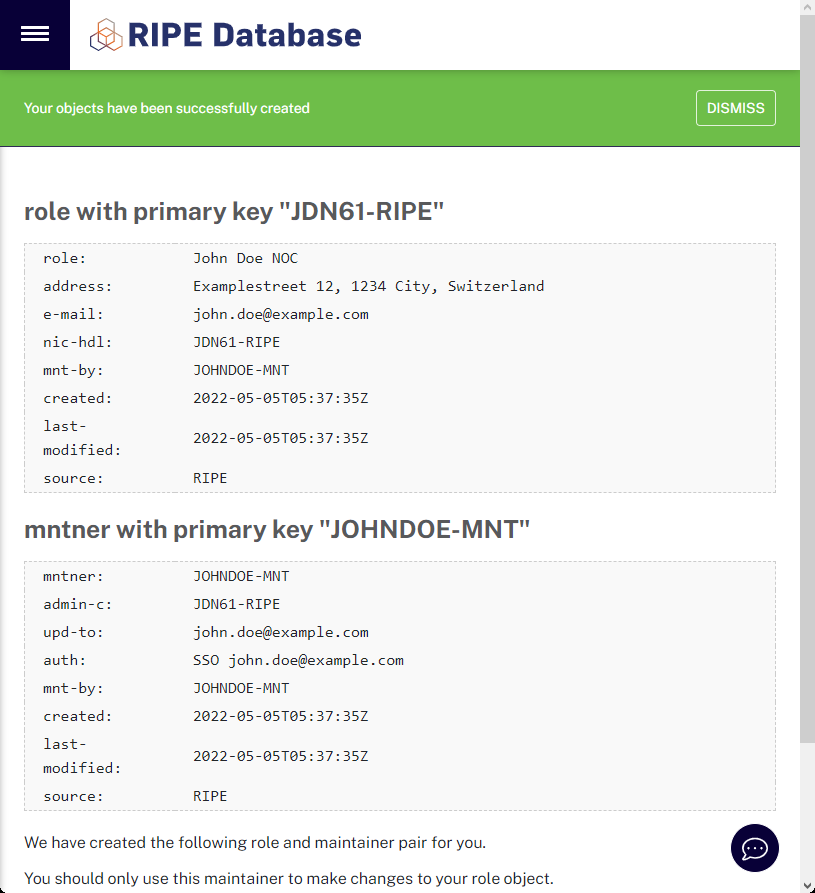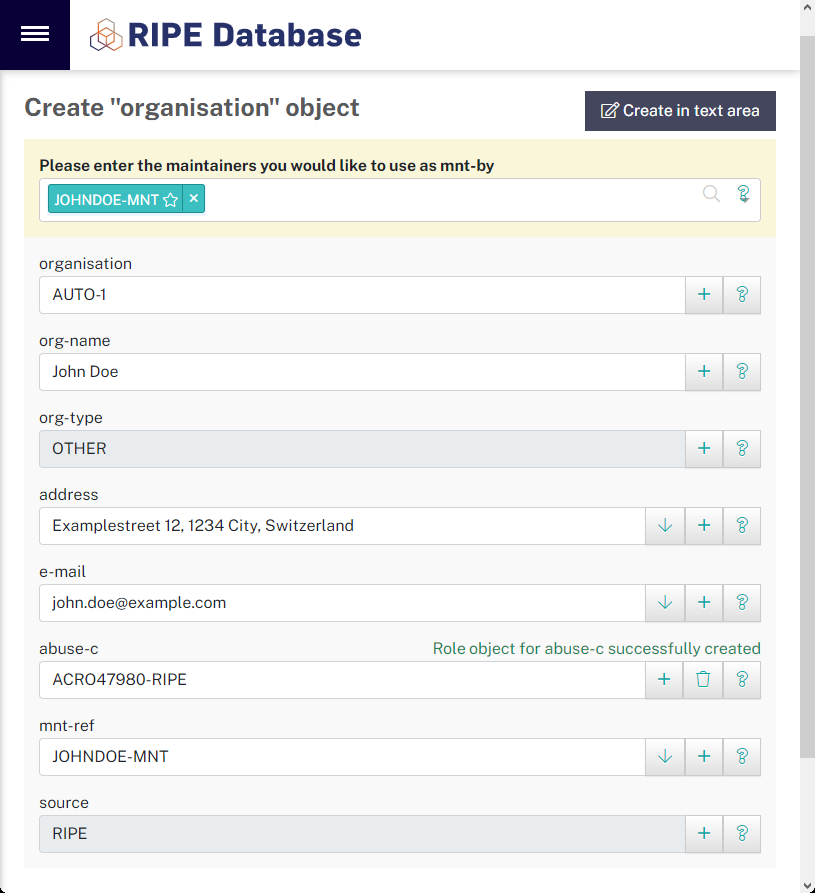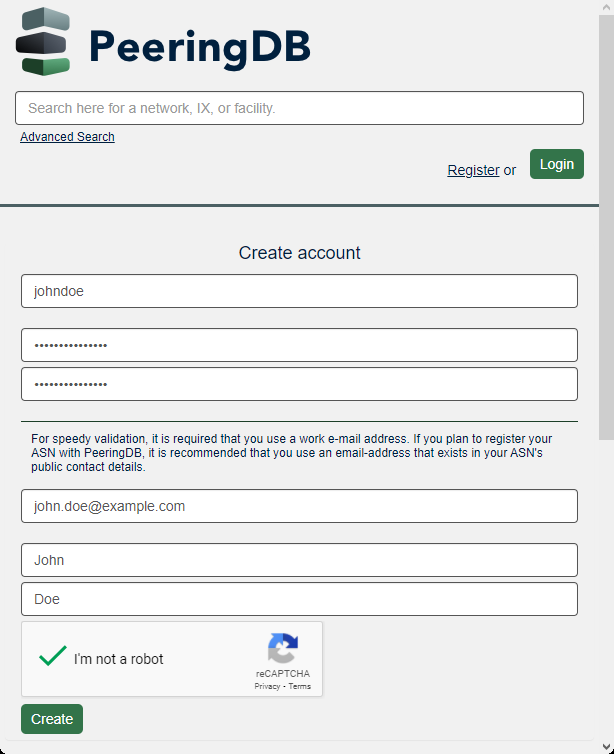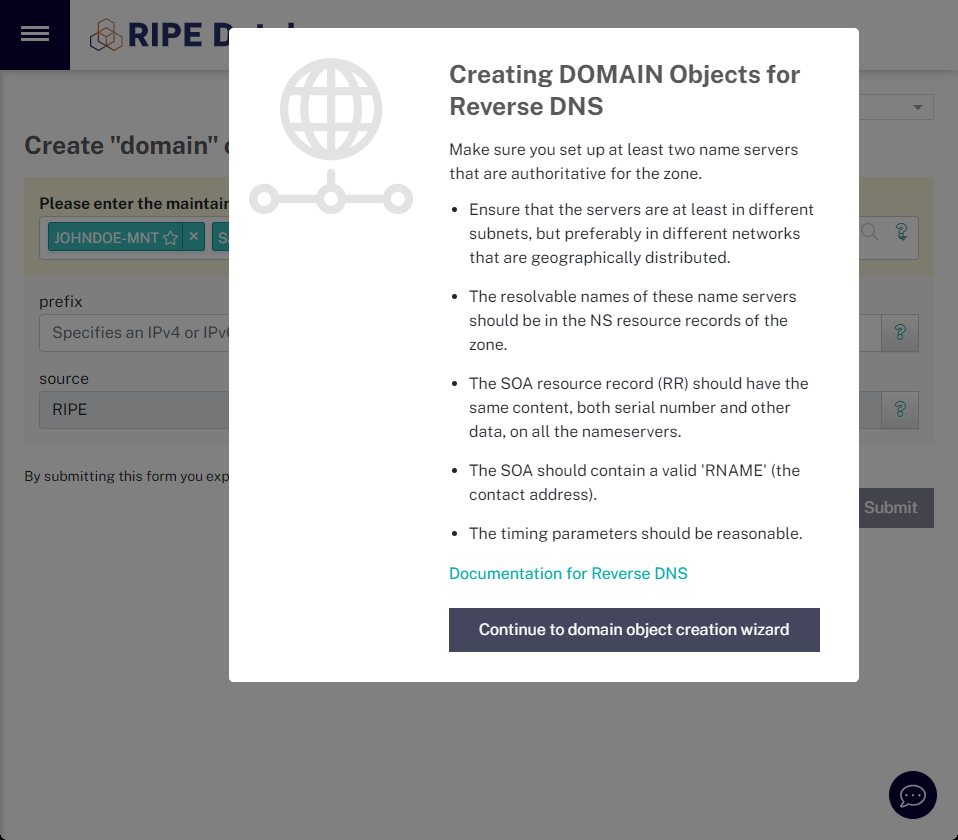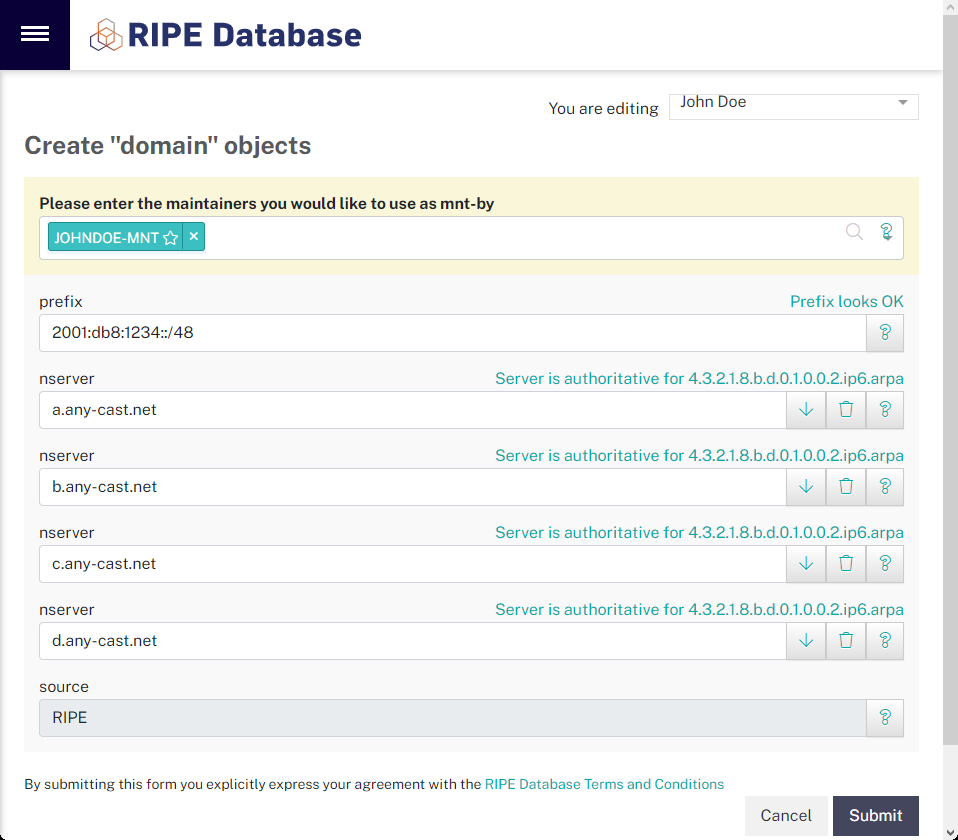BGP Anleitung
Vorwort
Diese Anleitung hilft Ihnen beim Einstieg und der Erweiterung Ihres Border Gateway Protokoll (BGP)-Netzwerks. Wir erklären Ihnen, wie Sie bei der RIPE NCC ein Benutzerkonto erstellen. Zudem zeigen wir Ihnen, wie in der RIPE-Datenbank ein Betreuer (Maintainer), eine Rolle oder Person und eine Organisation erstellt wird. Diese werden später für die Bestellung einer Autonomen System Nummer (ASN) , sowie IP-Zuweisungen (IP-Subnetze) benötigt. Des weiteren zeigen wir Ihnen, wie Sie Ihre eigenen IPv4 und IPv6 Subnetze (Adressen) bestellen und administrieren können.
Sie erfahren ausserdem, wie Sie Routen-Objekte in der RIPE-Datenbank anlegen und bearbeiten können. Auch das Thema Sicherheit werden wir behandeln und Ihnen erklären, wie Sie sich einfach mit RPKI (ROA) gegen Prefix-Hijacking schützen können. Die Basisinstallation wird dann mit der Einrichtung des IP-Transit Dienstes mittels BGP-Session abgeschlossen.
In den folgenden Schritten erklären wir Ihnen, welchen Vorteil Internet-Austauschpunkte bieten und wie Sie mit unseren IX-Server Angeboten schnell und einfach Ihr Netzwerk erweitern. Auch die Vorteile der Webseite PeeringDB werden wir Ihnen aufzeigen. Zudem erfahren Sie, wie Sie ein Domain-Objekt in der RIPE Datenbank anlegen, um Reverse DNS (Auflösung von IP-Adressen in DNS-Namen) für Ihr Netzwerk einzurichten.
RIPE Objekte
Damit Ihnen Internet Ressourcen, wie Autonome System Nummern (ASN) und IP-Subnetze (IPv4 & IPv6 ) zugewiesen werden können, müssen Sie in der RIPE NNC Datenbank eine Organisation (ORG) erstellen. Um Objekte (wie Ihre ORG) in der RIPE Datenbank administrieren zu können, benötigen Sie einen Maintainer (MNT), da alle Objekte in der RIPE Datenbank nur von den Maintainern bearbeitet werden können. Einem Maintainer werden RIPE Benutzerkonten zugewiesen (SSO). Alternativ könnten Sie auch ein Password für den MNT hinterlegen.
RIPE NCC Benutzerkonto erstellen
Erstellen Sie zuerst ein RIPE NCC Benutzerkonto (SSO), indem Sie hier klicken .
Füllen Sie nun alle Felder aus, um ein neues Benutzerkonto bei der RIPE NNC zu erstellen. Anschliessend erhalten Sie einen Verifizierungslink per E-Mail. Bestätigen Sie Ihre E-Mail Adresse, indem Sie auf den Link klicken.
Ihr Benutzerkonto ist nun freigeschaltet und Sie können sich nun anmelden
Betreuer (Maintainer) erstellen
Erstellen Sie nun ein Rollen- und Betreuerpaar, indem Sie hier klicken . Wählen Sie nun einen Namen für Ihren Betreuer (Maintainer). Beachten Sie, dass dieser mit -MNT enden muss. Wir verwenden hier JOHNDOE-MNT.
Geben Sie nun Ihrer Rolle einen aussagekräftigen Namen. Alternativ können Sie auch eine Person, anstatt einer Rolle erstellen. Wir haben eine Rolle mit dem Namen John Doe NOC (Network Operations Center) erstellt. Geben Sie Ihre Adresse, sowie E-Mail Adresse bzw. für Personenobjekte, Ihre Telefonnummer ein.
Nun können Sie die Daten übermitteln.
Nachdem Sie die Objkete erfolgreich erstellt haben, werden Ihnen die Kennungen der Objekte angezeigt, bei Rollen nic-hdl und bei Betreuer mntner. Am besten notieren Sie sich diese Kennungen, da Sie diese später benötigen.
Organisation anlegen
Wie bereits erwähnt, werden Autonome Systeme und IP-Subnetze einer Organisation zugewiesen. Dies hat mehrere Vorteile, zum einen erhalten Sie Abuse Anfragen an Ihre hinterlegte E-Mail Adresse und zum anderen kann man nachvollziehen, welche Internet Ressourcen von Ihrer Organisation verwendet werden.
Erstellen Sie nun eine Organisation, indem Sie ein neues Objekt in der RIPE NCC Datenbank erstellen oder hier klicken .
Im ersten Feld geben Sie die Betreuer (maintainer) an, welche Ihre Organisation verwalten dürfen. Ihr Maintainer (MNT) wurde bereits automatisch eingetragen. Weitere Betreuer werden in der Regel nicht benötigt. Beachten Sie, dass Maintainer (MNT), welche im Feld mnt-by eingetragen sind, diese bearbeiten und auch löschen können. Geben Sie also nur Maintainer (MNT) an, welchen Sie auch vertrauen.
Geben Sie nun bei org-name den Namen Ihres Unternehmens oder Ihren Namen ein. Beachten Sie, dass dieser Name mit dem Namen auf dem Handelsregisterauszug oder Personalausweis übereinstimmen muss. Geben Sie noch die Adresse, also Ihre Postanschrift ein. Eine Kontakt E-Mail Adresse ist ebenfalls erforderlich.
Bei abuse-c müssen Sie Ihr Abuse-Handle angeben. Da Sie noch kein Abuse-Handle erstellt haben, klicken Sie rechts auf das Glocken-Symbol, um einen neuen Abuse-Kontakt anzulegen. Geben Sie in das Feld Ihre Abuse E-Mail Adresse ein und klicken Sie auf übermitteln.
Im Feld mnt-ref werden Maintainer (MNT) eingetragen, welche auf Ihre Organisation verweisen dürfen. Dies ist erforderlich, um zum Beispiel IPv4 und IPv6 Subnetze Ihrer Organisation zuzuweisen. Geben Sie Ihren Maintainer (MNT) und unseren Maintainer SBMT an, indem Sie bei mnt-ref rechts auf das Pfeil-Symbol klicken, um die Zeile zu duplizieren. Sie erstellen nun Ihre Organisation, indem Sie auf Submit klicken.
RIPE Objekte
| Verantwortlicher (Maintainer) | MNT | JOHNDOE-MNT |
| Rolle | Role | JDN61-RIPE |
| Organisation | ORG | ORG-JD109-RIPE |
Autonomes System
Was ist ein Autonomes System (AS)?
Das Internet ist ein Netzwerk, welches aus mehreren Netzwerken besteht. Autonome Systeme sind die grossen Netzwerke, aus denen das Internet besteht und die eine einheitliche Routing-Richtlinie haben. Jedes Gerät oder jeder Computer, das mit dem Internet verbunden ist, befindet sich in einem Autonome System (AS).
Ein autonomes System lässt sich mit einem Postamt vergleichen. Die Post wird vom Postamt zu Postamt weitergeleitet, bis sie das richtige Postamt erreicht. Das zuständige Postamt stellt die Post dann an die entsprechende Adresse zu.
Datenpakete durchqueren in ähnlicher Weise das Internet, indem Sie von autonomen System zu autonomen System weitergeleitet werden, bis sie das autonome System (AS) erreichen, welches die Ziel IP-Adresse enthält.

Angebote
| ASN 16bit IPv6 /44 Bundle | ASN 32bit IPv6 /44 Bundle | |
|---|---|---|
| Preis | 75.00 CHFJährlich | 75.00 CHFJährlich |
| Einrichtung | 5,000.00 CHFEinmalig | 70.00 CHFEinmalig |
| Verfügbarkeit | ||
| IPv6 | /44 | /44 |
| RPKI | ||
| Region | RIPE | RIPE |
Was ist eine Autonome System Number?
Eine autonome Systemnummer ist eine einzigartige Kennung (Nummer), die global verfügbar ist und es dem autonomen System ermöglicht, Routing-Informationen mit anderen Systemen auszutauschen.
AS-Nummern (ASNs) sind eindeutige 16-Bit-Zahlen zwischen 1 und 65534 oder 32-Bit-Zahlen zwischen 131072 und 4294967294.
Was ist eine AS Routing-Richtlinie?
Eine AS Routing-Richtlinie ist eine Liste des IP-Adressraums, den das autonome System kontrolliert, sowie eine Liste der anderen autonomen Systeme, mit denen sie verbunden ist. Diese Informationen sind für die Weiterleitung von Paketen an die richtigen Netzwerke erforderlich. Diese Informationen werden von autonomen Systemen über das Border Gateway Protocol (BGP) an das Internet bekannt gegeben.
Wie läuft das Zuweisungsverfahren ab?
1. Bestellung
Wählen Sie aus unserem Portfolio das passende Produkt für Ihre Bedürfnisse.
Autonome System Nummer
IPv4 Subnetze
IPv6 Subnetze
2. Zuweisungsvertrag
Nachdem Sie den Bestell- und Zahlungsvorgang abgeschlossen haben, erhalten Sie automatisch eine E-Mail, welche das End User Assignment Agreement (EUAA) PDF-Dokument enthält.
3. Unterschrift
Lesen, unterschreiben und senden Sie das EUAA PDF-Dokument mit einer Kopie Ihres Personalausweises oder Reisepasses an uns zurück.
4. Verifizierung
Sobald wir alle erforderlichen Dokumente erhalten haben, werden wir diese überprüfen und diese über eine gesicherte Verbindung an die RIPE NCC übergeben.
5. Bearbeitung
Anschliessend wird Ihre Anfrage bei der RIPE überprüft und bearbeitet. Dieser Vorgang dauert in der Regel zwei bis drei Werktage. Beachten Sie bitte, dass wir keinen Einfluss auf diese Bearbeitungszeit haben.
6. Klären von Fragen
In speziellen Fällen (in der Regel bei Provider Independent Adressraum) hat die RIPE noch ein paar Fragen. In diesem Fall werden wir Sie per E-Mail kontaktieren, um diese zu klären.
7. Zuweisung
Sobald alle Fragen beantwortet und alle Dokumente eingereicht wurden und die RIPE Ihren Antrag akzeptiert hat, werden Ihnen die entsprechende Internet Ressource zugewiesen und Ihnen per E-Mail bestätigt.
8. Verwaltung
Ihre Internet Ressourcen können Sie jederzeit über unser Webinterface oder die RIPE Datenbank verwalten.
Cloud Manager
RIPE Datenbank
IPv4 & IPv6 Subnetze
Jedes Netzwerk benötigt natürlich IP-Addressen. Bevor Sie sich ein Subnetz mieten, sollten Sie ungefähr wissen, für welchen Zweck Sie dieses verwenden möchten. Dies ist wichtig, um die grösse des Netzwerks zu bestimmen. Möchten Sie zum Beispiel mehrere Standorte betreiben, so müssen Sie pro Standort mit mindestens einem /24 bei IPv4 und einem /48 bei IPv6 rechnen. Kleinere Subnetze (grössere Netzwerkmakse) werden von den meisten Internetdienstanbietern gefiltert und werden somit nicht im Internet geroutet. Sollten Ihre Standorte miteinander verbunden sein, können Sie natürlich kleinere Subnetze verwenden und diese intern routen.
Ein gutes Netzwerkkonzept ist daher sehr wichtig. Hier ein Beispiel:
Nehmen wir an, Sie möchten ein Anycast Netzwerk aufbauen, um ein Content Delivery Network (CDN) und Domain Name Services (DNS) zu betreiben. Dies bedeutet, Sie benötigen mindestens ein /48 IPv6 und /24 IPv4 Subnetz. Sie haben virtuelle, dedizierte oder ganze Colocation Racks an 4 Standorten (Schweiz, Deutschland, Niederlande und den Vereinigten Staaten). So benötigen Sie pro Standort jeweils ein /48 IPv6 und/oder ein /24 IPv4. Somit benötigen Sie mindestens 5 Subnetze:
| Grösse | Land | Verwendung |
|---|---|---|
| /48 | Anycast | |
| /48 | Schweiz Infrastruktur | |
| /48 | Deutschland Infrastruktur | |
| /48 | Niederlande Infrastruktur | |
| /48 | Vereinigte Staaten Infrastruktur | |
| /48 | Reserved |
In diesem Fall benötigen Sie mindestens ein /45 IPv6 oder /21 IPv4 Subnetz. Allerdings haben Sie für die Zukunft nur ein /48 IPv6 zur Verfügung und müssten bei grösserem Bedarf, ein weiteres Subnetz mieten. Deshalb empfehlen wir unseren Kunden, mindestens ein /44 IPv6 Subnetz zu mieten. Ein /44 IPv6 Sunetz lässt sich in 16 /48 Subnetze unterteilen. Für die Berechnung von IPv4 und IPv6 Subnetzen, empfehlen wir unseren Subnetzrechner .
Angebote

IPv4 Subnetze
Wir vermieten IPv4 PA Subnetze an Organisationen, die sofort IPv4-Adressen benötigen und die Zuteilung von IPv4-Adressen gemäss der derzeitigen Wartelistenpolitik zu lange dauert.
Details
IPv6 Subnetze
Wir vermieten IPv6 PA Subnetze und unterstützen Sie bei der Registrierung von IPv6 PI Subnetzen, welche direkt von der RIPE NCC vergeben werden. Bei uns können Sie Ihr IPv6 PA selbst auswählen.
DetailsUnterschied zwischen PA und PI IP-Adressraum
Sowohl bei IPv4, als auch bei IPv6, gibt es zwei unterschiedliche Typen von Zuweisungen. PI (Provider Independent), also anbieterunabhängig und PA (Provider Aggregatable), also anbieteraggregierbar. Der wesentliche Unterschied besteht in der Zuweisung und der Verwendung. PI Adresszuweisungen werden direkt von der RIPE NCC an Endbenutzer vergeben. Bei PA Adresszuweisungen wird ein grösserer Adressraum (in der Regel /29 oder /32) an den Anbieter (LIR) vergeben. Dieser wiederrum vergibt daraus Zuweisungen an Endbenutzer. PI Adressen dürfen nur vom Endbenutzer verwendet werden und dürfen nicht anderen Benutzern zugeteilt oder vermietet werden. Bei PA Adressen entscheidet der Anbieter, für welchen Zweck Sie diese Adressen verwenden dürfen. In der Regel gibt es hier keine speziellen Anforderungen oder Einschränkungen. Ein Nachteil von PA Adressen kann sein, dass Sie den Provider nicht einfach wechseln können, ohne Ihre IP-Adressen zu ändern. IPv4 PI Adresszuweisungen werden allerdings aufgrund der IPv4-Kanppheit nicht mehr vergeben.
| Beschreibung | Provider Aggregatable (PA) | Provider Independent (PI) |
|---|---|---|
| Eigentum | Dienstanbieter | Kunde |
| Adresse Blockgrösse | /29 - /128 | /32 - /48 |
| IP-Adressvergabe | Local Internet Registry (LIR) | RIPE NCC |
| Transfer | ||
| Preis | ab 15.00 CHF Jährlich | ab 150.00 CHF Jährlich |
IPv4 oder IPv6 Subnetz bestellen
Damit Sie sich Ihre IPv6 Subnetze besser merken können, bieten wir unseren Kunden die Möglichkeit, dass übergeordnete Subnetz selbst auszuwählen. So wird Ihr neuer IPv6 Adressbereich automatisch aus dem ausgewählten Subnetz zugewiesen. Nehmen wir an, Sie bestellen ein /44 Subnetz und wählen das Subnetz 2001:db8::/32, dann erhalten Sie den nächsten freien Adressbereich, zum Beispiel 2001:db8:d40::/44.
Geben Sie anschliessend einen Netzwerknamen (Netname) für Ihr IPv4 oder IPv6 Subnez ein. Dieser darf keine Leerzeichen oder Sonderzeichen enthalten. Ein Beispiel wäre EU-JOHNDOE-20260206, wobei EU dem Ländercode ISO 3166 Alpha 2 entspricht.
Als Beschreibung können Sie einen freien Text wählen. Dieses Attribut wird von eingien Tools auch als Netzwerkname verwendet, wie beim BGP Toolkit .
Wählen Sie das Land in dem Sie Ihr Subnetz verwenden möchten. Sollten Sie Ihr Subnetz in mehreren Länder verwenden, empfiehlt es sich, EU als Land auszuwählen und später dann für die einzelnen Standorte ein kleineres /48 Subnetz mit dem entsprechenden Land zu erstellen.
Nun geben Sie noch Ihre RIPE Objekte an, welche Sie bereits zuvor erstellt haben. Verwenden Sie das nic-hdl Ihres Rollen- oder Personen-Objekts als Admin-C und Tech-C. Klicken Sie auf Weiter, um Ihr Subnetz in den Warenkorb zu legen.
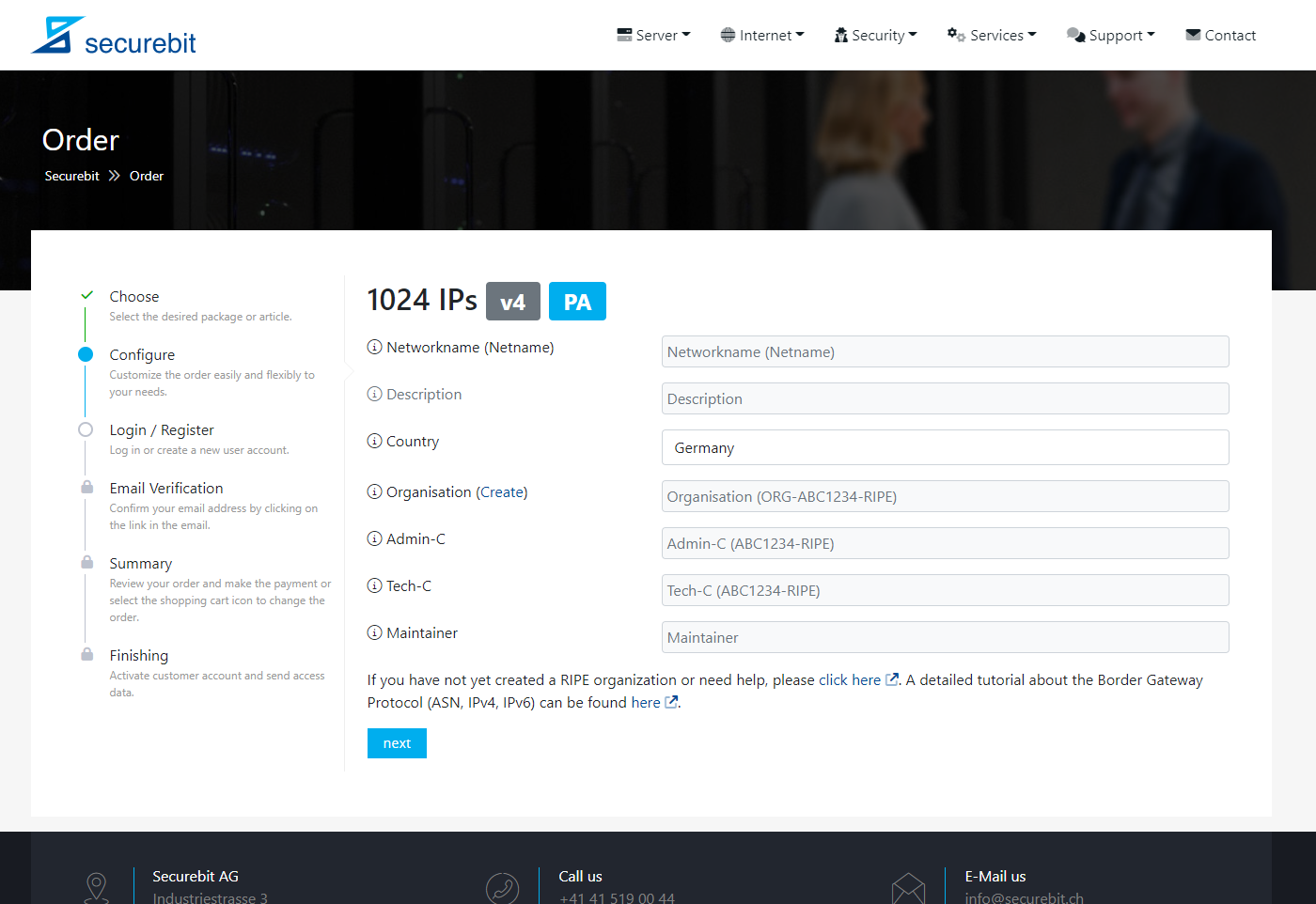
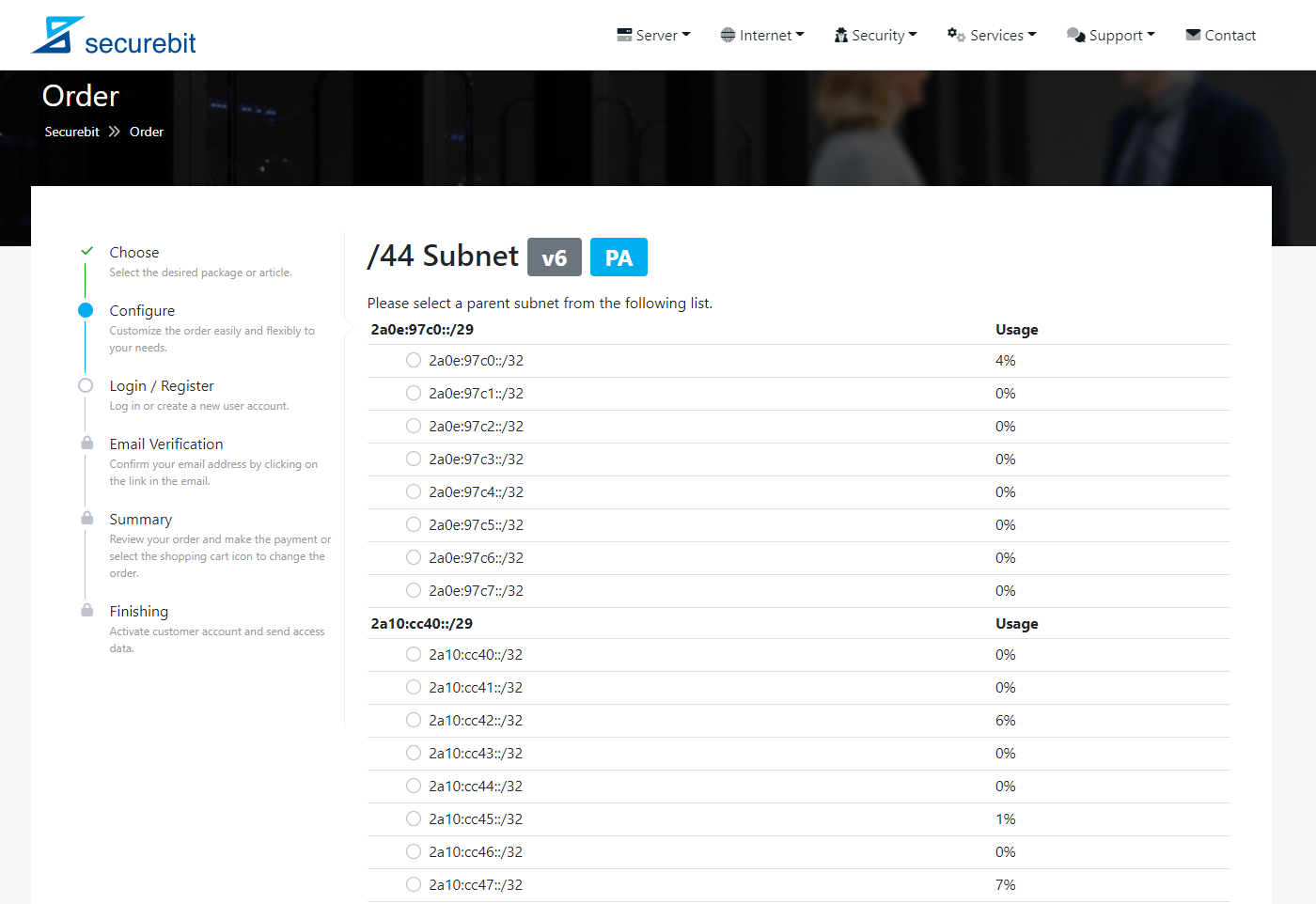
IPv4 oder IPv6 Zuweisung administrieren
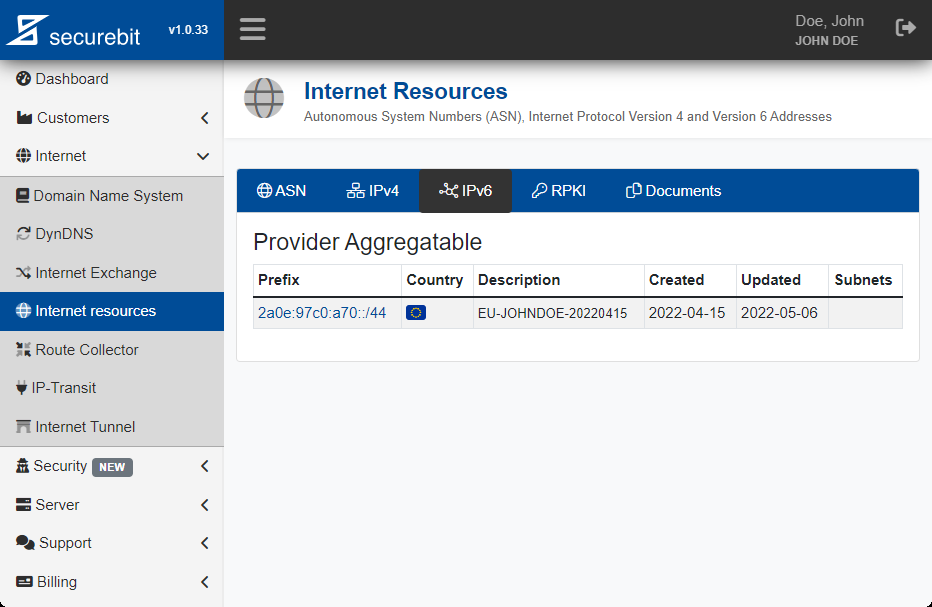
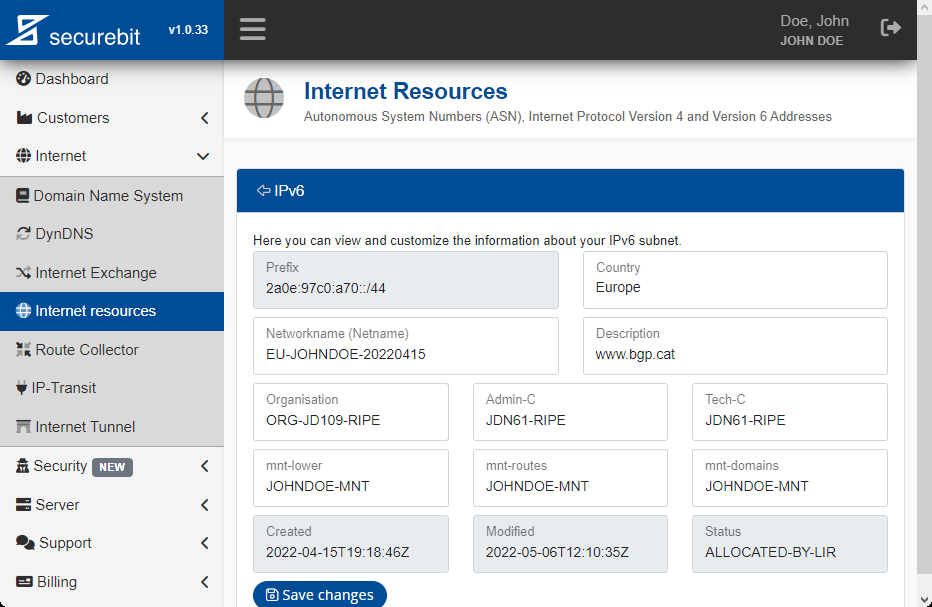
IPv4 und IPv6 Subnetze unterteilen
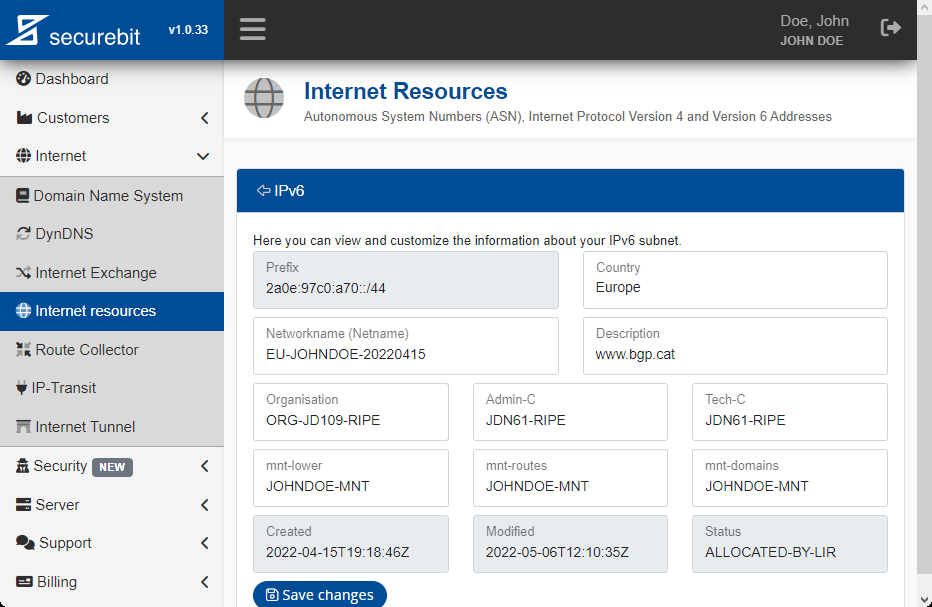
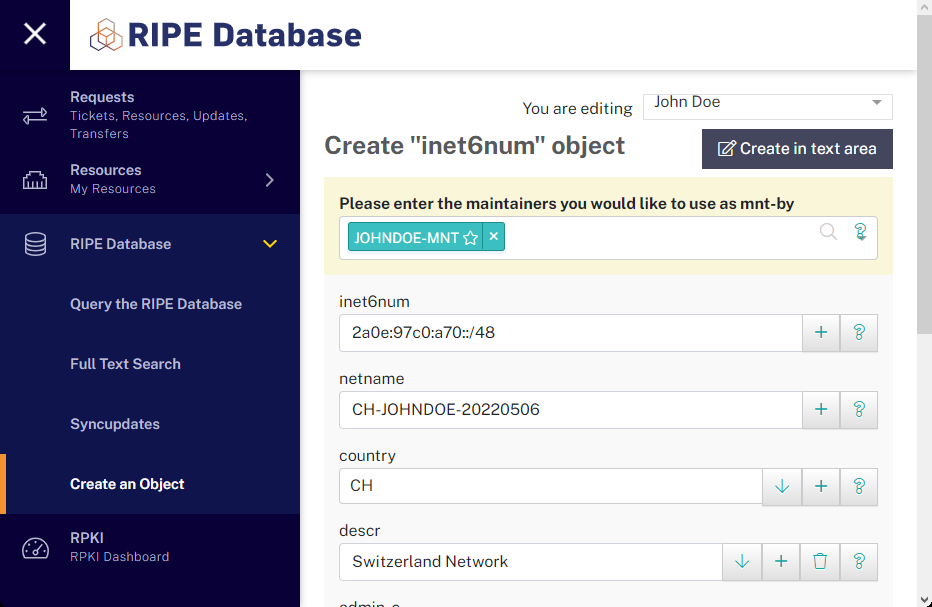
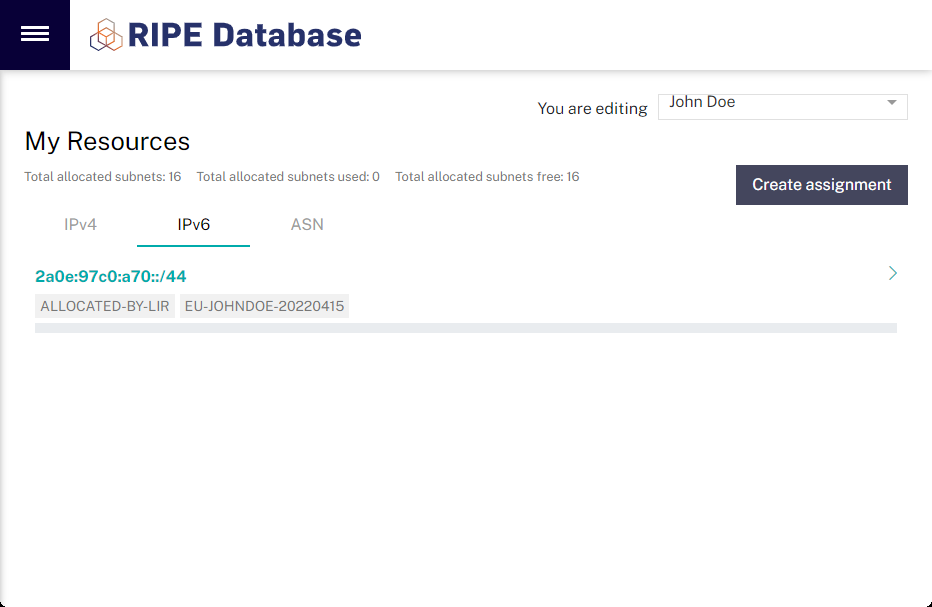
Routen Objekte
| RADb | kommerziell |
| ALTDB | kostenlos |
| NTTCOM | Nur für NTT Kunden |
Route und Route6 Objekte anlegen
Die Attribute route und route6 beschreiben die Netzwerkadresse für IPv4 oder IPv6, und das origin Attribut beschreibt das Autonome System, welches berechtigt ist, die Zuweisung anzukündigen. Um die Routenobjekte zu erstellen, folgen Sie den Links zur RIPE NCC Datenbank:
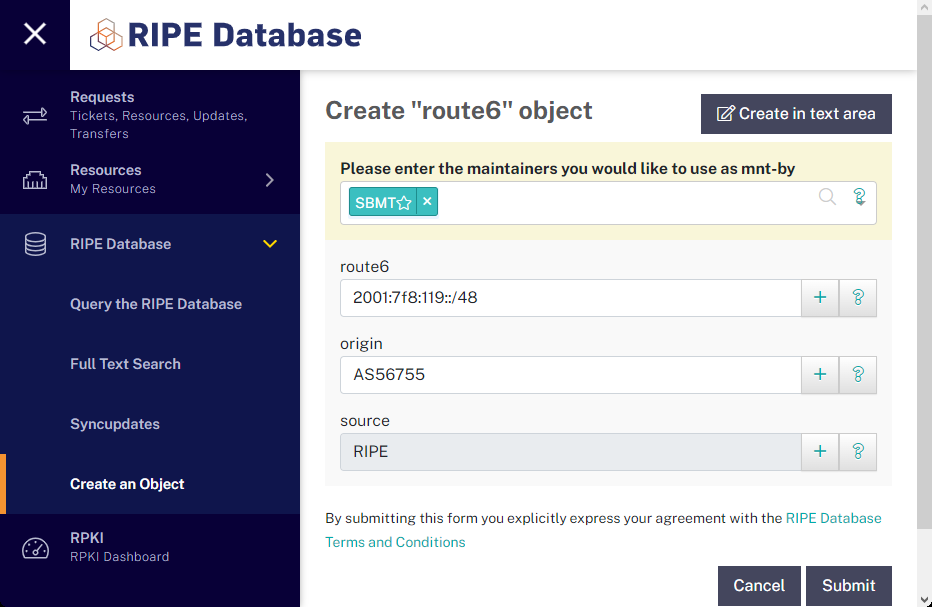
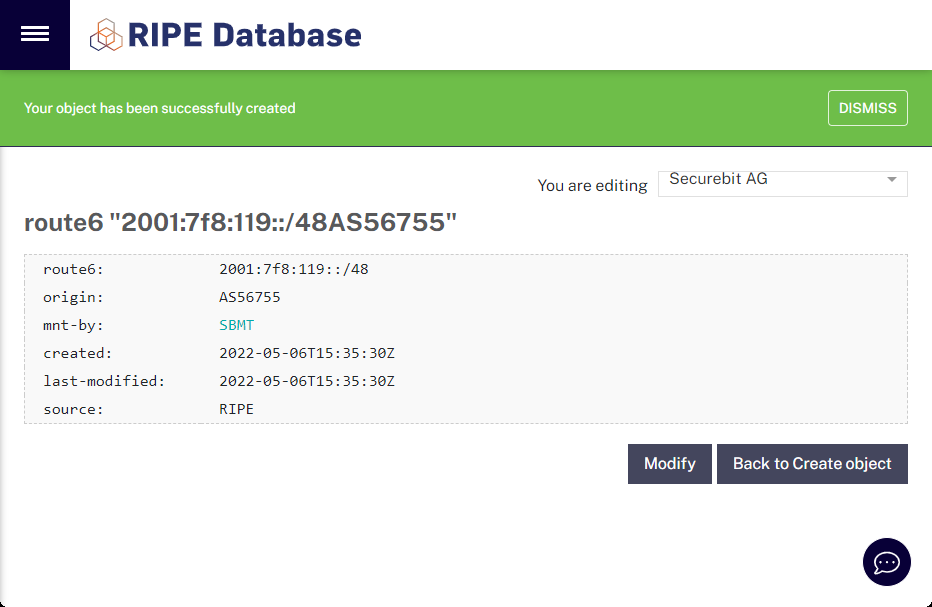
Routenursprungsautorisierung
Resource Public Key Infrastruktur (RPKI) ist eine kryptografische Methode zum Signieren von Routenobjekten, welche die Ankündigung einer BGP-Route mit der ursprünglichen AS-Nummer verknüpfen. RPKI ist in RFC6480 definiert. Um dem Missbrauch durch Prefix-Hijacking entgegen zu wirken, wurde die Resource Public Key Infrastruktur entwickelt. Diese Public-Key-Infrastruktur basiert auf X.509-Zertifikaten, die speziell der Absicherung des Internetroutings dient. Jede Local Internet Registry (LIR) kann sich ein Ressourcenzertifikat ausstellen lassen, in dem alle ihr zugeordneten Internet-Ressourcen (AS-Nummern und IP-Präfixe) aufgeführt sind. Mit diesem Zertifikat können dann wiederum Route Origin Authorisations erzeugt werden, welche es ermöglichen, die Gültigkeit einer Ankündigung kryptografisch zu überprüfen.
RPKI (ROA) erstellen
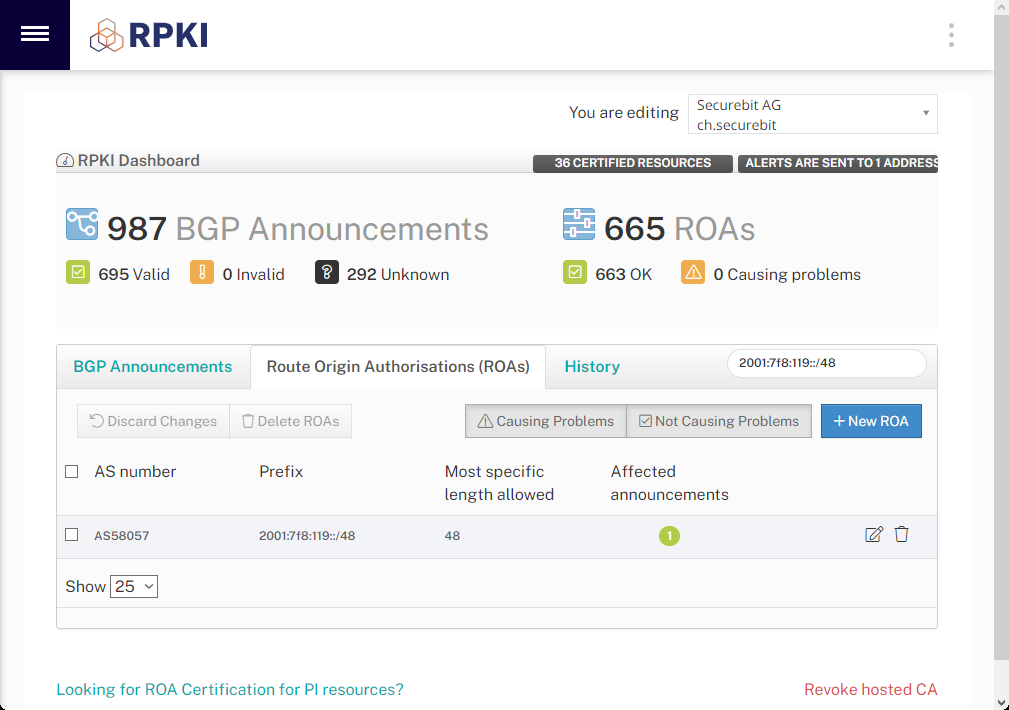
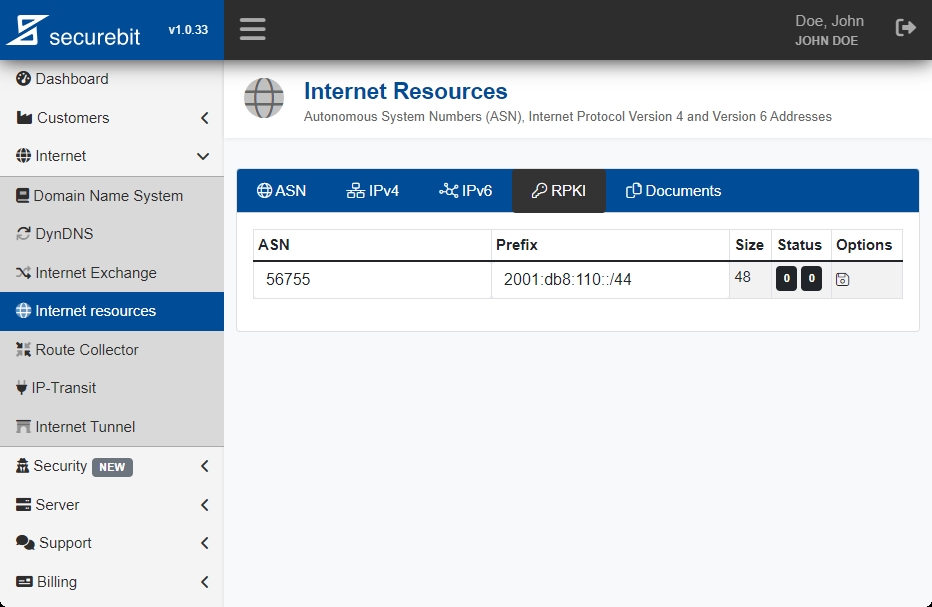
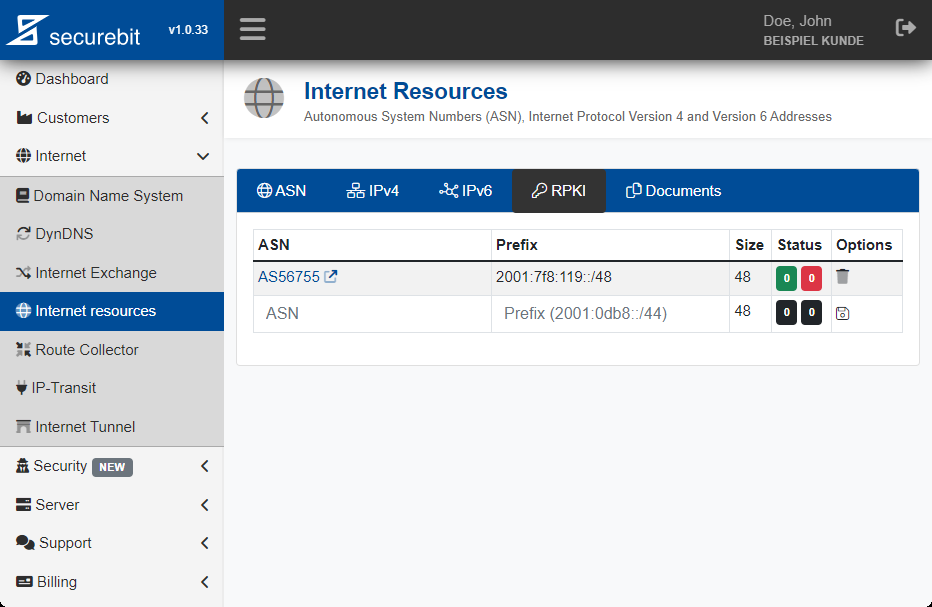
IP-Transit
Damit Sie Routen per BGP ankündigen können, benötigen Sie einen Upstream-Anbieter, um eine BGP-Sitzung einzurichten und Routen auszutauschen. Dieser Dienst wird als IP-Transit bezeichnet. Wir bieten Ihnen IP-Transit bei unseren virtuellen und dedizierten Server, sowie unseren Internet Tunneln an:
| VPS ZUR | Internet Tunnel | VPS FRE | |
|---|---|---|---|
| Preis | 16.50 CHFMonatlich | 15.00 CHFMonatlich | 27.50 CHFMonatlich |
| Einrichtung | 10.00 CHFEinmalig | 50.00 CHFEinmalig | 10.00 CHFEinmalig |
| Verfügbarkeit | |||
| IP-Transit | |||
| Land | |||
Auf unserer Webseite finden Sie eine vollständige Liste unserer virtuelen Sever (VPS) , sowie Internet Exchange (IX) Server und Internet Tunnel Angebote. Diese sind an den folgenden Standorten verfürbar:
| Land | Region | Virtueller Server | IX Server | Internet Tunnel |
| Schweiz | Zürich | |||
| Deutschland | Düsseldorf | |||
| Deutschland | Frankfurt | |||
| Niederlande | Amsterdam | |||
| Vereinigtes Königreich | London | |||
| Vereinigte Staaten | Fremont |
Internet Tunnel
Wir bieten Ihnen für jede Anforderung die passende Lösung. Möchten Sie Ihre IPv4/IPv6 Adressen an einem bestehende privat oder business Internetanschluss nutzen? Dann ist ein Internet Tunnel die beste Wahl. Sie geben Ihre öffentliche IP-Adresse Ihres Routes bei der Bestellung an und wir erstellen Ihnen einen Tunnel, sowie die gewünschten BGP-Sitzungen (IPv4/IPv6). Anschliessend erhalten Sie die Tunnel- und BGP-Informationen per E-Mail.
Virtueller Server
Sie haben einen DS-Lite Internetanschluss oder möchten mehrere Tunnel selbstständig erstellen? Dann empfehlen wir Ihnen einen virtuellen Server. Sie erhalten bei unseren virtuellen Server eine öffentliche IPv4 und IPv6 Adresse. Zusätzlich erhalten Sie zwei BGP-Sitzugen (IPv4 und IPv6), um Ihre IP-Zuweisungen anzukündigen. Zudem können Sie beliebige Dienste, wie einen Web- oder DNS-Server, auf Ihrem virtuellen Server bereitstellen und diese mit Ihren eigenen IP-Adressen an das Internet anbinden.
IP-Transit (Webinterface)
Wir bieten unseren IP-Transit Kunden ein übersichtliches und einfaches Webinterface an. Egal ob Sie einen virtuellen Server oder Internet Tunnel bei uns mieten. Sie sehen sofort den Status Ihrer BGP-Sitzung und die Anzahl der Routen. Mit einem Klick auf die Zeile der BGP-Sitzung, wird diese erweitert und Sie sehen alle IPv4 bzw. IPv6 routen und deren Status (akzeptiert/gefiltert).
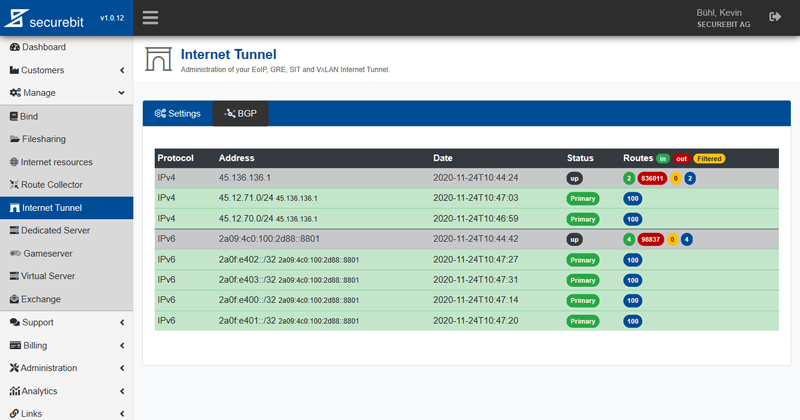
Internet Exchange
Internet Exchange (IX), auch Internet Exchange Point (IXP) genannt, sind Internet Austauschpunkte, an denen alle verbundenen Mitglieder Datenpackete austauschen können. So können Kosten für Verbindungen zu einzelnen Anbietern eingespart werden, da an einem Internet Exchange (IX) mit nur einer phyisichen Verbindung, BGP Sitzungen zu mehrern Internetdienstanbieter hergestellt werden kann.
In der Regel stellen Internet Exchanges, sogenannte Route-Server, zur Verfügung. Mit diesen Route-Server können sich alle Mitglieder per BGP verbinden und Ihre Routen austauschen. Der Vorteil ist, dass Sie nicht mit jedem Internetdienstanbieder eine BGP-Sitzung einrichten und herstellen müssen, da Sie diese von den Route-Server erhalten. Natürlich können Sie auch mit den Mitgliedern eine direkte BGP-Sitzung einrichten und Routen austauschen.
Wir bieten Ihnen virtuelle Server mit Internet Exchange Port an. Sie erhalten einen virtuellen Server mit zwei oder mehreren Netzwerkkarten. Die erste wird wie bei allen virtuellen Server für den normalen Internet-Datenverkehr verwendet. Zudem erhalten Sie über diese auch IP-Transit. Die zweite (und weitere, je nach Angebot), sind direkt mit dem Internet Exchange Peering Netzwerk verbunden. Somit müssen Sie nur Ihre IPv6 und optional Ihre IPv4 Adresse auf der zusätzlichen Netzwerkschnittstelle einrichten. Anschliessend können Sie eine Verbindung zu den IX Route-Server herstellen und Routen austauschen.
| Land | Region | Internet Exchange | Preis | Details |
| Zürich |
4IXP SBIX |
ab 16.50 CHF Monatlich 10.00 CHF Einrichtungsgebühr |
||
| Amsterdam London |
VIXP | ab 0.00 CHF Monatlich 5.00 CHF Einrichtungsgebühr |
||
| Frankfurt Düsseldorf |
DE-CIX (Frankfurt, Düsseldorf, Munich, Hamburg) | ab 0.00 CHF Monatlich 5.00 CHF Einrichtungsgebühr |
Sollten Sie noch keine Erfahrung mit der administration von virtuellen Server als BGP Router haben, werfen Sie einen Blick auf die Anleitungen unserer Webseite. Diese erklären Ihnen, wie Sie einen Server bestellen, die benötigte Software installieren und BGP konfigurieren. Für weitere Fragen und Unterstützung steht Ihnen unser Support gerne zur Verfügung.
Es gibt auch Internet Exchange Points, welche Tunnel anbieten. Beachten Sie, dass Tunnel Verbindungen anfälliger für Störungen sind, da Sie keine direkte Verbindung zu der Gegenstelle haben und Ihre Datenpakete über Ihre lokale Internetverbindung über mehrere Internetdienstanbieter geleitet werden. Für den Einstieg und kleine Datenmengen ist dies jedoch völlig ausreichend.
| Land | Region | Internet Exchange | Preis | Details |
|
|
Amsterdam London Helsinki Fremont Vaduz |
IXP.cat | Kostenlos | IXP.cat |
| Zürich | 4IXP | Kostenlos | 4IXP |
PeeringDB
PeeringDB ist eine frei verfügbare, vom Benutzer gepflegte Netzwerkdatenbank und die Anlaufstelle für Verbindungsdaten. Die Datenbank erleichtert die globale Verbindung von Netzwerken an Internet Exchange Points (IXPs), Rechenzentren und anderen Verbindungseinrichtungen und ist die erste Anlaufstelle bei Verbindungsentscheidungen.
Benutzerkonto bei PeeringDB
Die Registrierung bei PeeringDB ist optional. Wir empfehlen Ihnen, sich bei PeeringDB zu registrieren, eine Organisation zu erstellen und Ihre Autonome Systemnummer dort zu hinterlegen. In den Einstellungen Ihrer Autonomen System Nummer (ASN) können Sie die Anzahl an IPv4 und IPv6 Routen angeben. Diese Felder werden von einigen Anbietern für das Prefixlimit in BGP-Sitzungen verwendet. Dadruch begrenzen Ihre Peering-Partner die Anzahl an Routen (Prefixen), welche Sie in deren BGP-Sitzung ankündigen dürfen. Überschreiten Sie dieses Limit, wird Ihre BGP-Sitzung automatisch heruntergefahren. Dies ist eine Schutzebene gegen Route Leaks. Beginnen Sie am besten mit einem Route Limit von 20. Damit haben Sie ein /44 Subnetz sicher abgedeckt.
ARPA (RDNS)
Damit Sie Reverse-DNS-Einträge für Ihre IPv4 und IPv6 Zuweisungen einrichten können, benötigen Sie mindestens zwei DNS-Server. Sollten Sie keine eigenen DNS-Server bereitstellen, bieten wir Ihnen selbstverständlich auch hierfür eine passende Lösung. Wir betreiben unser eigenes Anycast Netzwerk an mehr als 20 Standorten auf 6 Kontinenten (Nordamerika, Südamerika, Europa, Asien, Afrika und Australien), für eine schnelle und sichere Auflösung Ihrer IPv4 und IPv6 Adressen in DNS-Namen. Durch eine Vielzahl an DNS-Cluster-Server in den wichtigsten Städten rund um die Welt, können wir geringe Antwortzeiten garantieren.
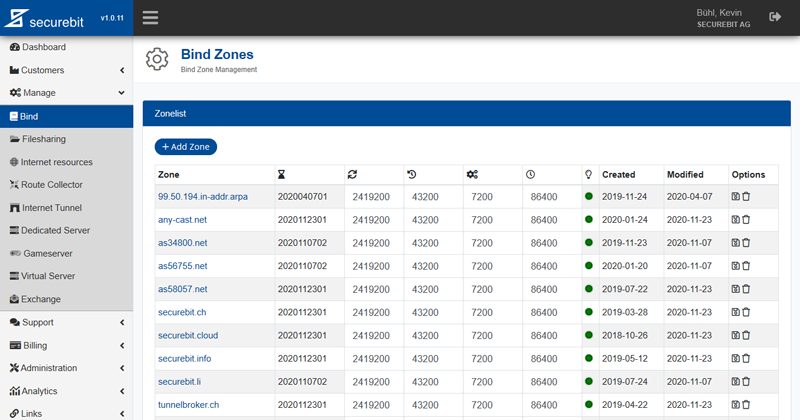
DNS Zonen (Domains)
In unserem Cloud Manager Webinterface, können Sie schnell und einfach neue DNS Zonen (Domains) anlegen. Diese werden innerhalb weniger Minuten in unserem Anycast Netzwerk mit allen Nodes synchronisiert.
Angebot Weboberfläche NetzwerkARPA Domain-Objekt erstellen
Damit Ihre IPv4 und IPv6 Adressen in DNS Namen von den DNS-Server aufgelöst werden können, ist es erforderlich, dass Sie diese in der RIPE Datenbank hinterlegen. Zuerst sollten Sie die DNS-Zone für Ihr IPv6 Subnetz im Cloud Manager (Webinterface) anlegen. Unser ARPA-Werkzeug hilft Ihnen dabei, den richtigen Zonennamen herauszufinden. Nehmen wir an, Ihnen wurde das IP-Subnetz 2001:db8:120::/44 zugewiesen. Dann geben Sie die Netzadresse bei IPv6 Adresse ein und klicken auf konvertieren. Sie sehen nun eine Liste alle gängiger Subnetzgrössen. Der Liste können Sie nun entnehmen, dass Ihre Zone 2.1.0.8.b.d.0.1.0.0.2.ip6.arpa lauten muss.
Nachdem Sie Ihre Zone im Cloud Manager angelegt haben, können Sie nun ein neues Domain-Objekt in der RIPE Datenbank erstellen. Geben Sie Ihr IPv4 oder IPv6 Subnetz und als DNS-Server Ihre DNS Server ein. Sollten Sie unseren DNS Dienst verwenden lauten diese wie folgt:
- a.any-cast.net
- b.any-cast.net
- c.any-cast.net
- d.any-cast.net
Sollten Sie die Meldung Server is not authoritative for 2.1.0.8.b.d.0.1.0.0.2.ip6.arpa sehen, versuchen Sie die Zone im Cloud Manager erneut zu speichern, indem Sie auf das Disketten Symbol klicken. Warten Sie ein paar Minuten und versuchen Sie es erneut. Sollte die Meldung weiterhin zu sehen sein, erstellen Sie bitte ein Ticket in unserem Cloud Manager Webinterface. Sobald Sie bei allen DNS-Server die Meldung Server is authoritative for 2.1.0.8.b.d.0.1.0.0.2.ip6.arpa sehen, können Sie das Domain-Objekt mit einem Klick auf Submit speichern.
Looking Glass
Der Securebit Network Looking Glass Dienst liefert Ihnen Informationen über die Netzwerkeffizienz, das Backbone-Routing und bietet Ihnen die gleiche Transparenz, welche unsere Kunden in Netzwerk erhalten.
Die Informationen und die Unterstützung dieses Dienstes werden nach bestem Wissen und Gewissen zur Verfügung gestellt. Sie können hier einige unserer Router an den Kernstandorten innerhalb unseres Netzwerks auswählen.
IP-Transit
Damit Sie Routen per BGP ankündigen können, benötigen Sie einen Upstream-Anbieter, um eine BGP-Sitzung einzurichten und Routen auszutauschen. Dieser Dienst wird als IP-Transit bezeichnet. Wir bieten Ihnen IP-Transit bei unseren virtuellen und dedizierten Server, sowie unseren Internet Tunneln an: